앞선 글에서 REST API로 구성된 공지사항 CRUD를 작성 완료했다.
그러면 이제 작성한 API를 문서화시켜볼 건데, Spring에서 Swagger을 익숙하게 써 왔었기 때문에 찾아보던 중 Django도 Swagger를 지원해서 적용시켜보려고 한다.

이전 글
[Django-DRF] 커스텀 유저 모델 생성 및 회원가입 로그인 + JWT 적용
[Django-DRF] REST API를 이용한 CRUD 구현 with JWT, Pagination
공식문서를 참고 하면서 진행했다.
공식문서 주소는 : https://drf-yasg.readthedocs.io/en/stable/ 이곳이다.
drf-yasg 설치
pip install drf-yasg위 명렁어로 설치부터 진행한다.
settings.py 수정
# settings.py
INSTALLED_APPS = [
...
'django.contrib.staticfiles', # required for serving swagger ui's css/js files
'drf_yasg',
...
]
urls.py 수정
schema_view 쪽에 Swagger 기본 설정 즉, 이름이나 버전, 접근 가능한 권한 등을 기입해준다.
url도 접근이 가능하게끔 추가해준다.
# urls.py
from rest_framework.permissions import AllowAny
from drf_yasg.views import get_schema_view
from drf_yasg import openapi
from django.urls import re_path
schema_view = get_schema_view(
openapi.Info(
title="Snippets API",
default_version='v1',
description="Test description",
terms_of_service="https://www.google.com/policies/terms/",
contact=openapi.Contact(email="contact@snippets.local"),
license=openapi.License(name="BSD License"),
),
public=True,
permission_classes=[AllowAny],
)
urlpatterns = [
re_path(r'^swagger(?P<format>\.json|\.yaml)$', schema_view.without_ui(cache_timeout=0), name='schema-json'),
re_path(r'^swagger/$', schema_view.with_ui('swagger', cache_timeout=0), name='schema-swagger-ui'),
re_path(r'^redoc/$', schema_view.with_ui('redoc', cache_timeout=0), name='schema-redoc'),
]
views.py 수정
이전 글에서 작성한 공지사항에 적용해보자 !
# notice/views.py
from django.shortcuts import get_object_or_404
from rest_framework import status
from rest_framework.response import Response
from rest_framework.decorators import api_view, permission_classes, authentication_classes
from rest_framework.permissions import IsAuthenticated, IsAdminUser, AllowAny
from rest_framework.pagination import PageNumberPagination
from rest_framework_simplejwt.authentication import JWTAuthentication
from notice.serializers import NoticeSerializer
from .models import Notice
from drf_yasg.utils import swagger_auto_schema
from drf_yasg import openapi
page = openapi.Parameter('page', openapi.IN_QUERY, default=1,
description="페이지 번호", type=openapi.TYPE_INTEGER)
size = openapi.Parameter('size', openapi.IN_QUERY, default=5,
description="한 페이지에 표시할 객체 수", type=openapi.TYPE_INTEGER)
@swagger_auto_schema(
method='post',
operation_id='공지사항 등록',
operation_description='공지사항을 등록합니다',
tags=['Notice'],
request_body=NoticeSerializer,
)
@api_view(['POST'])
@permission_classes([IsAuthenticated, IsAdminUser]) # 어드민 유저만 공지사항 작성 가능
@authentication_classes([JWTAuthentication]) # JWT 토큰 확인
def notice_create(request):
serializer = NoticeSerializer(data=request.data)
if serializer.is_valid(raise_exception=True):
# 인증객체를 통해 인증을 진행하고 사용자 정보를 request.user 객체에 저장
# 인증정보가 없거나 일치하지않으면 AnonymousUser를 저장
serializer.save(user=request.user)
return Response(status=status.HTTP_201_CREATED)
@swagger_auto_schema(
method='get',
operation_id='공지사항 조회',
operation_description='공지사항 전체를 조회합니다',
tags=['Notice'],
manual_parameters=[page, size],
responses={200: NoticeSerializer}
)
@api_view(['GET'])
@permission_classes([AllowAny]) # 글 확인은 로그인 없이 가능
def notice_list(request):
notice_list = Notice.objects.all()
paginator = PageNumberPagination()
# 페이지 사이즈를 주면 해당 사이즈로 지정
# 값이 없으면 기본 사이즈로 설정(settings.py안에)
page_size = request.GET.get('size')
if not page_size == None:
paginator.page_size = page_size
result = paginator.paginate_queryset(notice_list, request)
serializers = NoticeSerializer(result, many=True)
return paginator.get_paginated_response(serializers.data)
만약 POST에 request_body나 response를 커스텀 하고 싶다면
아래와 같이도 작성할 수 있다.
@swagger_auto_schema(
method='post',
operation_id='일반 회원가입',
operation_description='회원가입을 진행합니다.',
request_body=openapi.Schema(
type=openapi.TYPE_OBJECT,
properties={
'email': openapi.Schema(type=openapi.TYPE_STRING, description="이메일"),
'password': openapi.Schema(type=openapi.TYPE_STRING, description="비밀번호"),
'name': openapi.Schema(type=openapi.TYPE_STRING, description="이름"),
}
),
tags=['유저'],
responses={200: openapi.Response(
description="200 OK",
schema=openapi.Schema(
type=openapi.TYPE_OBJECT,
properties={
'access_token': openapi.Schema(type=openapi.TYPE_STRING, description="Access Token"),
'refresh_token': openapi.Schema(type=openapi.TYPE_STRING, description="Refresh Token"),
}
)
)}
)
확인
작성한 뒤 localhost:8000/swagger 로 접속하면
아래와 같이 깔끔하게 정리된 API 문서를 확인할 수 있다.
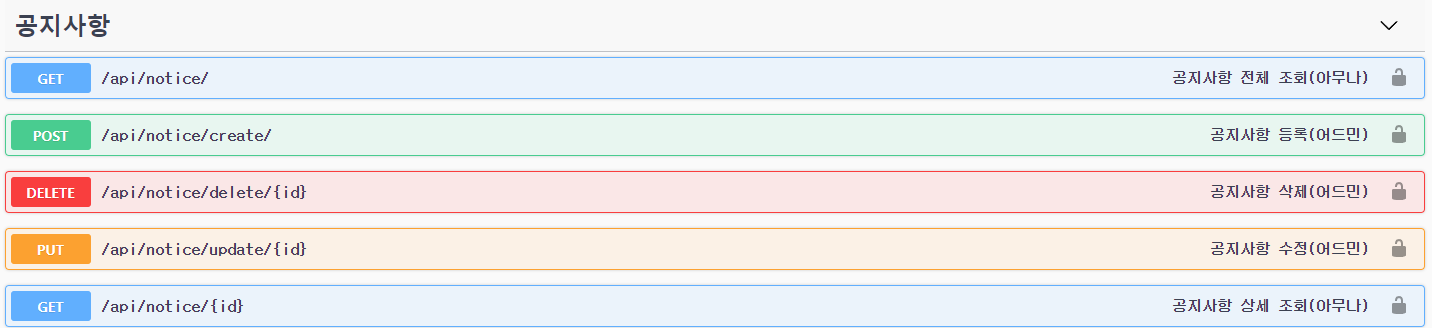
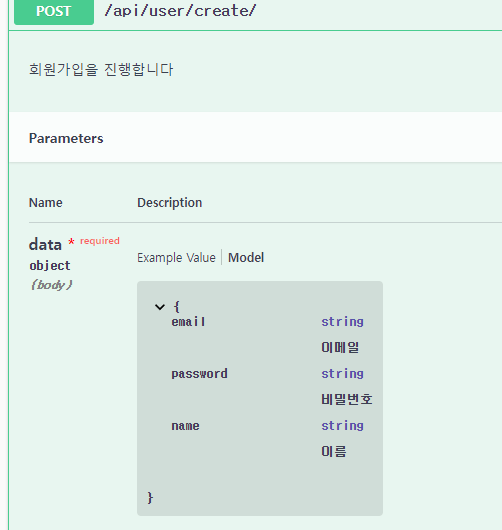
총 3개에 글에 거쳐서 장고의 기본적인 사용방법과 세팅법에 대해 알아보았다.
해당 내용들만 숙지하면 기본적인 Django의 REST API는 구현이 가능할 것이라고 생각한다.
프로젝트를 진행하면서 또 새롭게 배워 공유할만한 내용이 있다면 작성해보겠다.
'Backend > Django' 카테고리의 다른 글
| [Django-DRF] REST API를 이용한 CRUD 구현 with JWT, Pagination (0) | 2022.03.03 |
|---|---|
| [Django-DRF] 커스텀 유저 모델 생성 및 회원가입 로그인 + JWT 적용 (0) | 2022.03.02 |
![[Django-DRF] drf-yasg 를 활용한 Swagger 적용하기](https://img1.daumcdn.net/thumb/R750x0/?scode=mtistory2&fname=https%3A%2F%2Fblog.kakaocdn.net%2Fdn%2FssZLI%2Fbtru8uQKY7G%2FBhW5rtXTomGZtGkx0o6ML0%2Fimg.png)